When a property contains the Data Link ![]() icon, you can use this option to connect the property to the actual data and define a logic (rule) to control it.
icon, you can use this option to connect the property to the actual data and define a logic (rule) to control it.
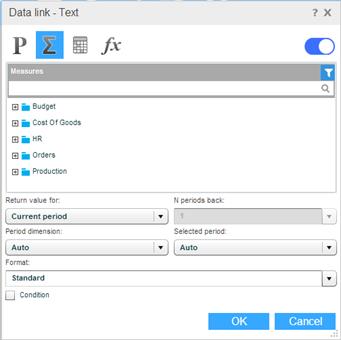
After defining a data link for a property, the icon will change to ![]() .
.
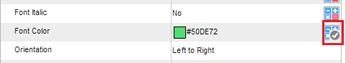
A tooltip will show the details.

Use the Activation ![]() button to enable/disable the data link.
button to enable/disable the data link.
To define a data link, perform the following steps:
1. Select the data.