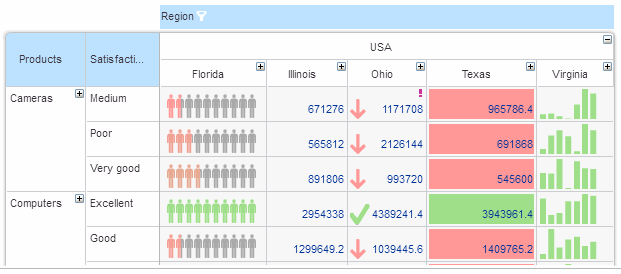A grid typically displays one dimension on the horizontal axis and one on the vertical axis. You can add a dimension before or after any dimension that already exists in the grid. This is also called nesting.
To add a dimension:
Click on the heading of the dimension (or select the dimension on the Dimension tab of the ribbon) before or after which you want to add another dimension, and click Add Before ![]() or Add After
or Add After ![]() on the Dimension tab of the ribbon. From the list of dimensions, choose the dimension to add.
on the Dimension tab of the ribbon. From the list of dimensions, choose the dimension to add.
You can also click ![]() in the heading of the dimension, from the dimension menu select Add before or Add after, and from the list of dimensions choose the dimension to add.
in the heading of the dimension, from the dimension menu select Add before or Add after, and from the list of dimensions choose the dimension to add.
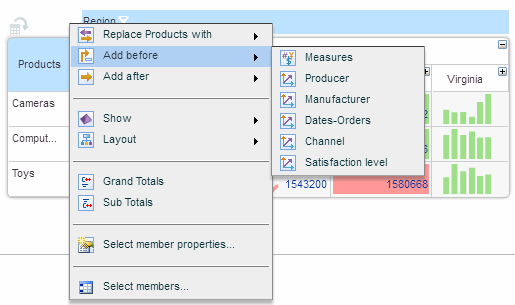
Example
The following example shows how the Satisfaction Level dimension is nested after the Products dimension.