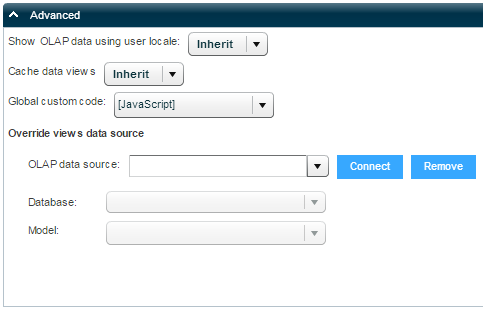
The Advanced tab contains more general settings.
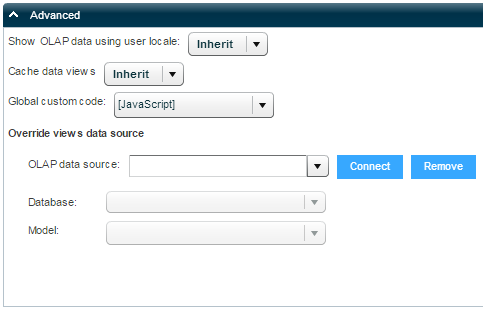
Show OLAP Data Using User Locale
When the property is set to Yes, Necto detects the locale of the users and presents them with UI in their native language, and also OLAP data in that language.
Choose the Inherit option to use the default setting from the Administration option.
Cache Data Views
When the Cache mechanism is used (property set to Yes), the response is faster and there is less overhead on the OLAP server. The drawback of using caching is that it saves only the initial query, and not the actions preformed later, such as drilldown or slicing.
Choose the Inherit option to use the default setting from the Administration option.
Global Custom Code
Click to add a script (JavaScript) that will be executed when a workboard in this application is activated.
Override Views Data Source
You can change the data source of the views that will be used by the application’s users by selecting an OLAP Data Source, Database and Cube, and clicking the Connect button.
Via this property, you can replace a cube for a set OLAP server and database, or replace a database for a set OLAP server while maintaining the workboard structure.
Use the Remove button to remove the connection.