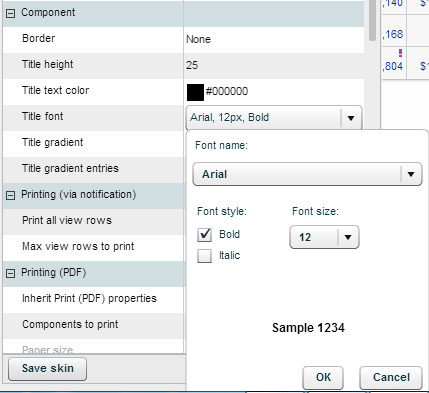
To be able to edit the properties in a section, you need to set the Inherit properties from skin property in that section to No. Otherwise, skin properties will be inherited from the level above, and it will not be possible to make changes.
Skin inheritance works in the following way:
> Application section inherits properties from the default or another selected skin.
> Filters and Workboard sections inherit properties from Application’s skin.
> Component sections inherit properties from Workboard’s skin.
To change a property setting:
1. Display the relevant property section and locate the property.
2. Click on the property value and enter or choose the option you want.
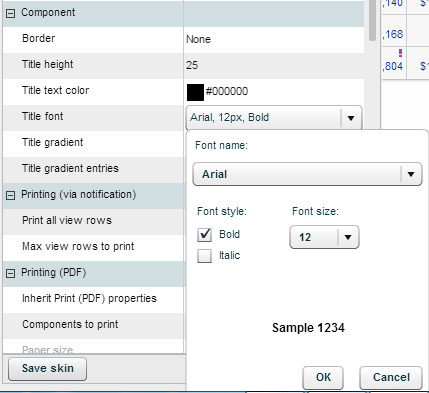
For a color setting, click on the color box to open the palette and choose a color.
3. Click Apply.