When you drag the Chart Component ![]() icon from the Toolbox on the Design tab of the ribbon to the desired area on the workboard, the Chart Component dialog box opens for connecting the chart to one of the views on the workboard. The Chart Component dialog box is also activated by clicking the Edit
icon from the Toolbox on the Design tab of the ribbon to the desired area on the workboard, the Chart Component dialog box opens for connecting the chart to one of the views on the workboard. The Chart Component dialog box is also activated by clicking the Edit ![]() button on the Design tab of the ribbon.
button on the Design tab of the ribbon.
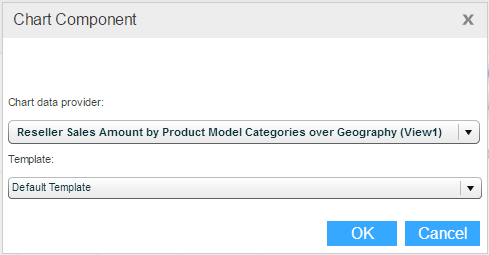
From the Chart data provider dropdown, choose the view the chart should represent and click OK.
If you want to apply a template to the chart, open the Template dropdown, and choose a template from public, private or a user’s templates. Click OK.
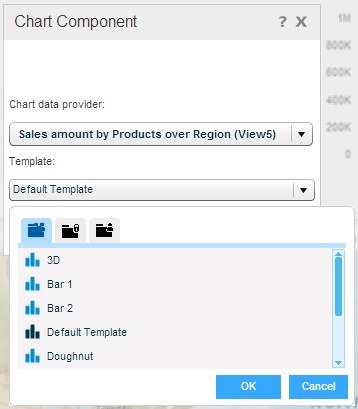
Chart templates are created using the Chart Designer.
You can replace the data represented in a chart component by activating the Chart Wizard and choosing another view.