When you drag the Infographics Component ![]() icon from the Toolbox on the Design tab of the ribbon to the desired area on the workboard, the Infographics Component dialog box opens for populating the component with infographics. This dialog box is also activated by clicking the Edit
icon from the Toolbox on the Design tab of the ribbon to the desired area on the workboard, the Infographics Component dialog box opens for populating the component with infographics. This dialog box is also activated by clicking the Edit ![]() button on the Design tab of the ribbon.
button on the Design tab of the ribbon.
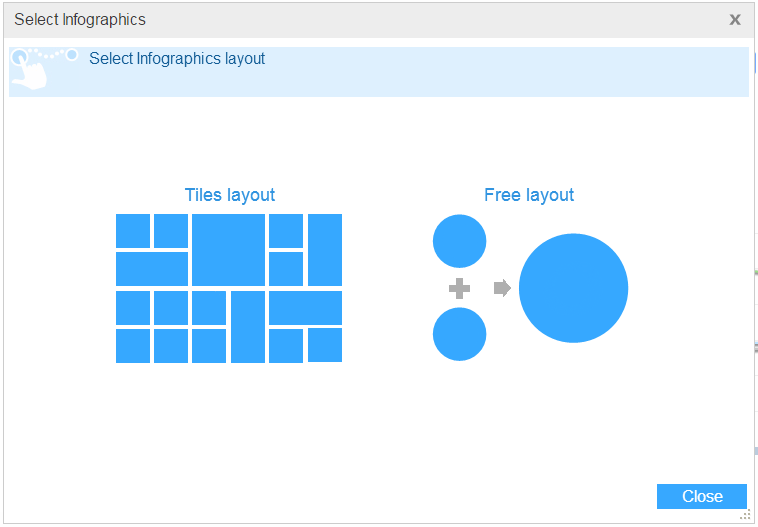
Select a layout by clicking one of the options:
· Tiles: the selected infographics entities will be automatically aligned in tile fashion.
· Free: you need to position the infographics entities to suit your needs.
The dialog box now displays two panes. The left pane contains the infographics families for selection. The right pane displays the infographics of the selected family.
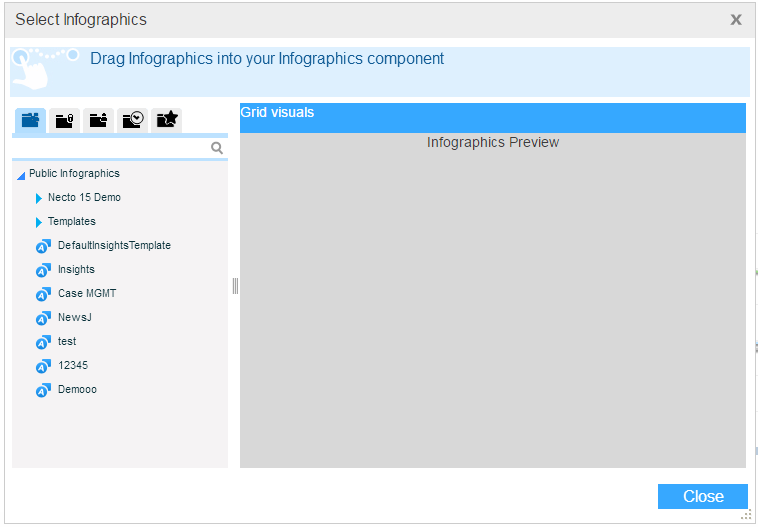
Use the ![]() ,
, ![]() ,
, ![]() buttons to display the public, private or other users’ infographics. Click on the infographics family that contains the entities you want to use. The infographics of the selected family will display on the right pane.
buttons to display the public, private or other users’ infographics. Click on the infographics family that contains the entities you want to use. The infographics of the selected family will display on the right pane.
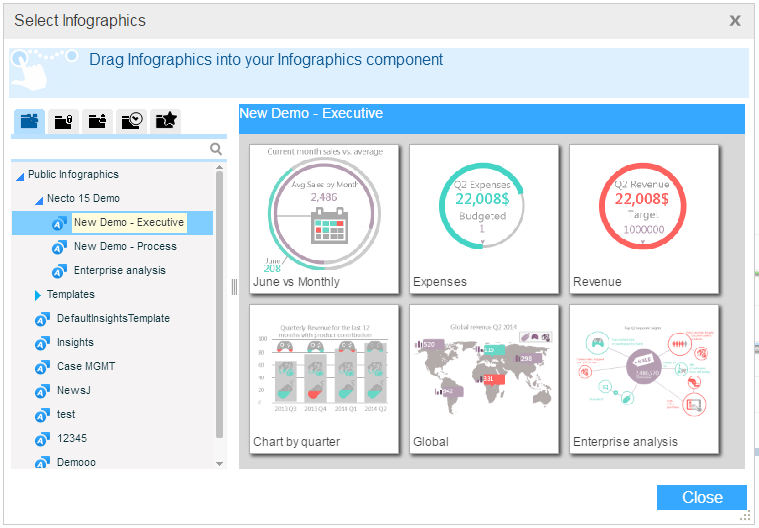
Drag and drop the entities you want into the infographics component. Click Close to close the dialog box.