When you drag the Navigation Component ![]() icon from the Toolbox on the Design tab of the ribbon to the desired area on the workboard, the navigation dialog box opens for selecting and defining parameters. This dialog box is also activated by clicking the Edit
icon from the Toolbox on the Design tab of the ribbon to the desired area on the workboard, the navigation dialog box opens for selecting and defining parameters. This dialog box is also activated by clicking the Edit ![]() button on the Design tab of the ribbon.
button on the Design tab of the ribbon.
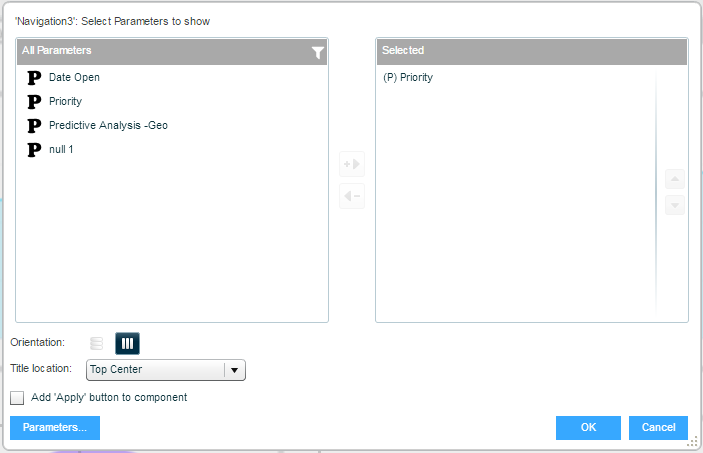
The All Parameters pane lists all the parameters defined in the workboard.
To place a parameter in the current navigation component, click on it and move it to the Selected pane.
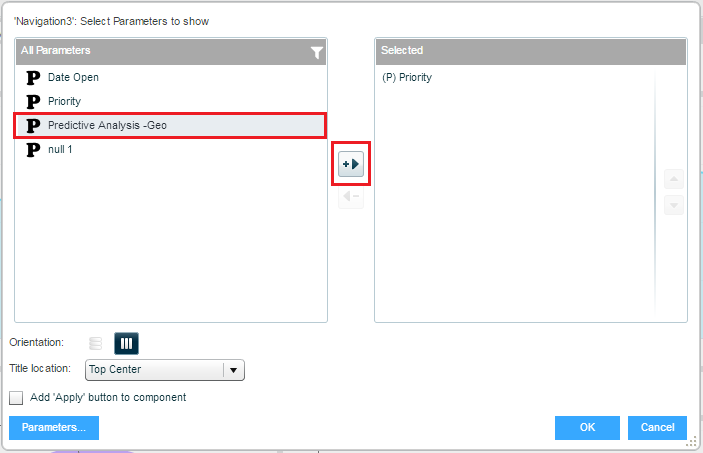
To open the Parameters Designer in order to define a new parameter, or view or edit an existing parameter, click ![]() .
.