When you drag the Reporting Services Component ![]() icon from the Toolbox on the Design tab of the ribbon to the desired area on the workboard, the Reporting Services Component dialog box opens for connecting to a server and choosing the report. This dialog box is also activated by clicking the Edit
icon from the Toolbox on the Design tab of the ribbon to the desired area on the workboard, the Reporting Services Component dialog box opens for connecting to a server and choosing the report. This dialog box is also activated by clicking the Edit ![]() button on the Design tab of the ribbon.
button on the Design tab of the ribbon.
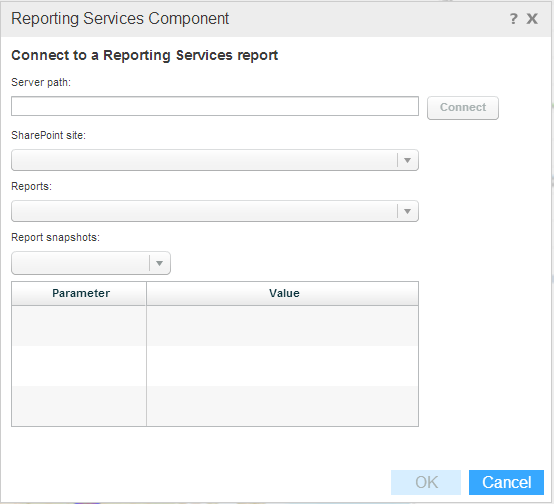
In Server Path, enter the path of the report server and click the Connect button.
In Sharepoint Site, select the Sharepoint site where the reports are located.
In Reports, choose the report to display in the component.
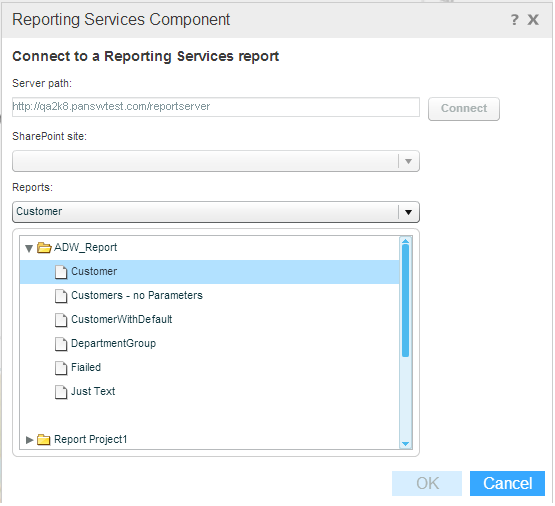
If the report contains parameters, it is possible to override their values in the parameters area at the bottom of the dialog box.
Click OK to populate the Reporting Services component with the report.