The procedure for creating a new profile is similar to creating other Necto administration entities: You create an empty profile and then define its properties. After defining profile properties, you apply them to roles or to specific users via the Attach Users and Roles option.
To create a new profile:
1. Click the New ![]() button on the ribbon or select New from the options menu in the Profiles Pane.
button on the ribbon or select New from the options menu in the Profiles Pane.
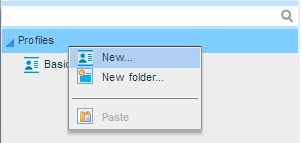
2. In the Create New Profile dialog box, enter a name and click OK.
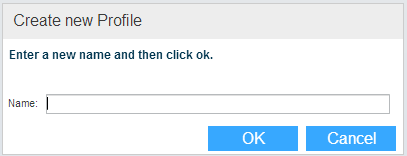
The definition will be added to the Profiles Pane, and the profile properties will appear on the page.
3. Enter the property settings. In Time to wait before detaching models, enter the number of hours to wait before detaching models.
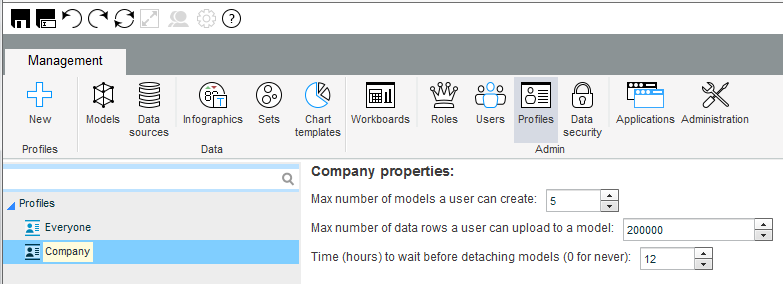
4. Use the Save ![]() option on the Application Bar to save the definition.
option on the Application Bar to save the definition.