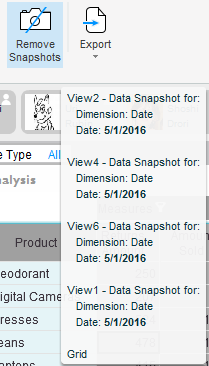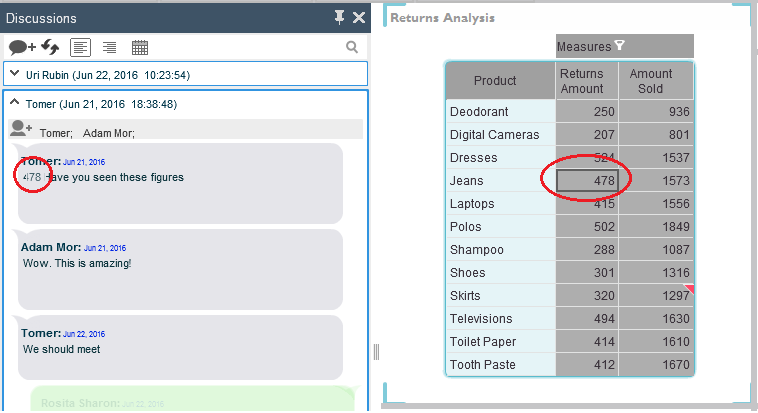
When you open a discussion message you have received from another user (see New Discussion Notification) and click on a grid member name or cell value that it contains, the relevant workboard opens in snapshot mode.
A data snapshot displays the view in the workboard according to the slicing performed by the sender of the discussion message, so that you can directly see the member or value referred by the sender.
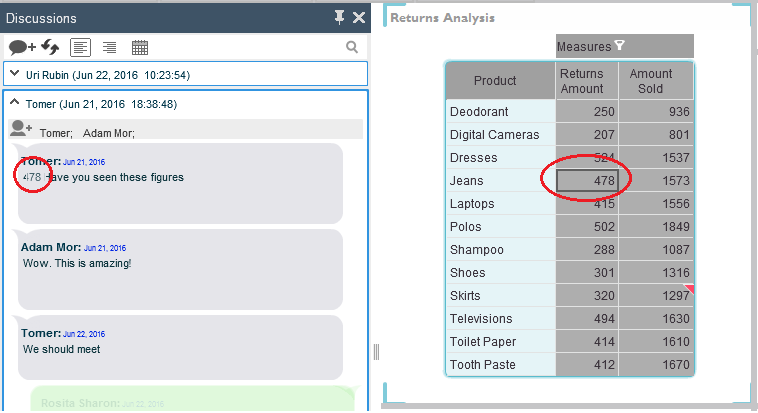
The grid displays in gray. Pointing to the Remove Snapshots button on the Workboard tab of the ribbon displays a tooltip with information about the currently active snapshots in the workboard. Clicking Remove Snapshots removes all of the snapshots and returns the views to their previous state.