To define a new Necto user:
1. In the Users Pane, click ![]() next to Necto and select New from the options menu.
next to Necto and select New from the options menu.
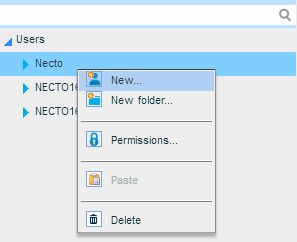
2. In the New User dialog box, enter the user’s name for login and the password. Click OK.
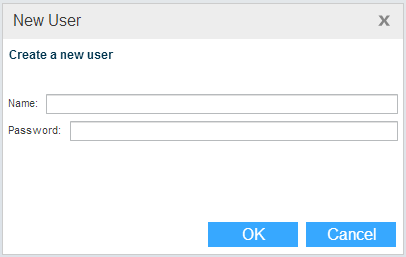
The user will be added to the Users Pane, and the property tabs will appear on the page.
3. Define the user’s profile in the General Properties tab.
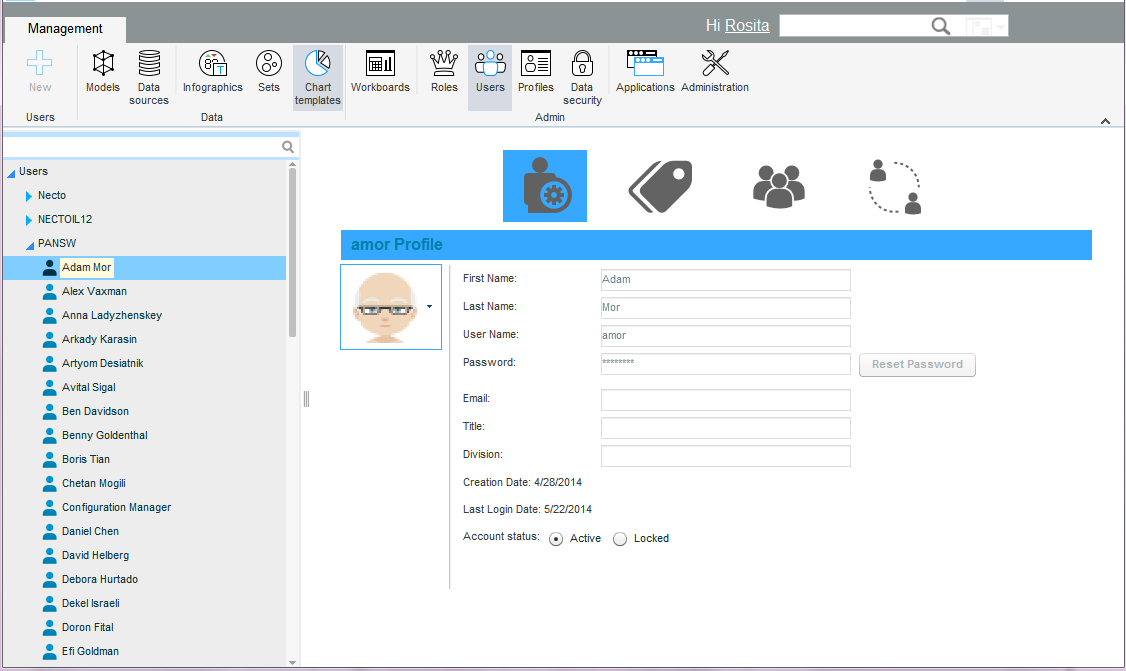
4. Use the Save ![]() option on the Application Bar to save the definition.
option on the Application Bar to save the definition.