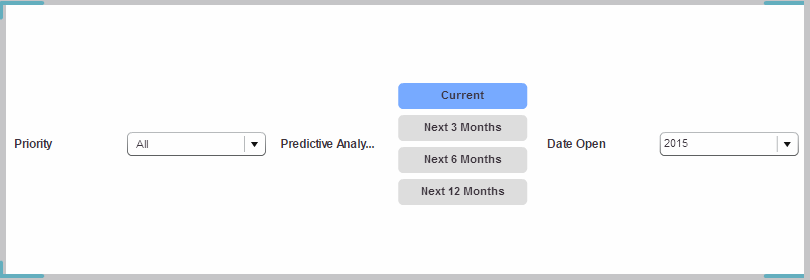Clicking the Edit ![]() button on the Design tab of the ribbon opens the navigation dialog box for editing the contents of a navigation component.
button on the Design tab of the ribbon opens the navigation dialog box for editing the contents of a navigation component.
To remove a parameter from the navigation component, click on it in the Selected pane and return it to All Parameters.
The parameters will appear in the navigation component in the order they are listed in the Selected pane of the navigation dialog box. You can reorder the parameters by dragging them up or down, or by using the up and down arrows to the right of the Selected pane.
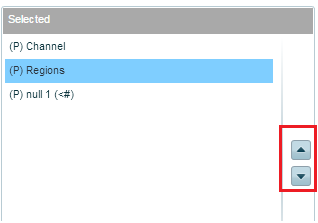
Parameters display in the navigation component in the order they appear in the Selected list of the navigation dialog box.
In the navigation dialog box, you can use the Orientation options to display the parameters in the component horizontally ![]() or vertically
or vertically ![]() .
.
In the navigation dialog box, Title Location displays a location map for changing the position of the parameter titles. By default, the titles are positioned at Top Center.
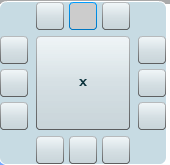
Clicking at the center hides the parameter titles.
Click on the location where you want the titles to appear. For example, clicking on Left Center will display the titles as shown in the following example.