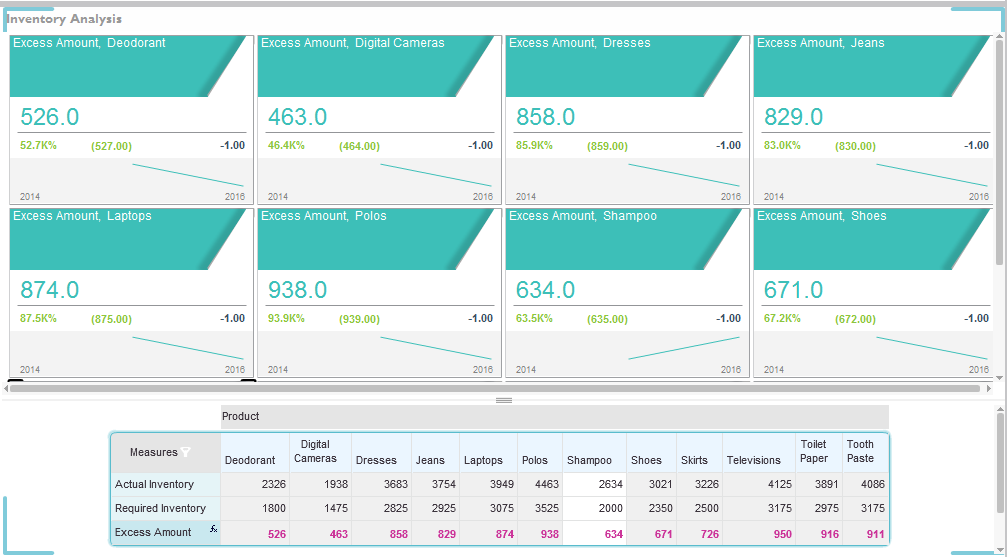Insights can be generated for exceptions that were found in grid cells either by applying an Exception or by activating Quick Exceptions.
Once the cells in a view are highlighted with exceptions, you can show exception based insights by clicking Mode ![]() on the Insights tab and selecting the relevant Exception Based mode: grid layout or single tile.
on the Insights tab and selecting the relevant Exception Based mode: grid layout or single tile.
The exceptional cell values will be presented as insights.