You can import data sources from an exported file.
1. Click ![]() next to the folder where you want to import the data source. From the options menu, select Import.
next to the folder where you want to import the data source. From the options menu, select Import.
2. In the Import Data Sources dialog box, click the Browse button and select the file.
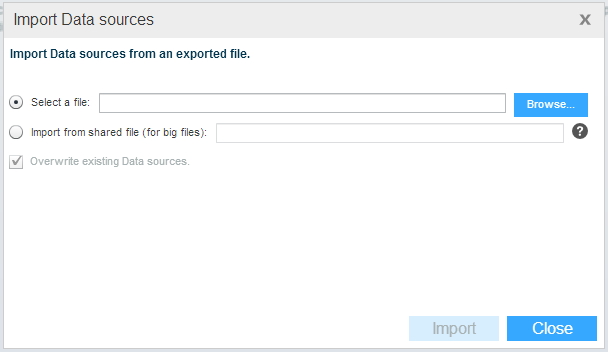
3. If you are importing a shared file, select the Import from shared file option and enter a path to the file in a shared folder that Necto can reach.
4. Click Import.
When the completion message appears, click OK. The imported data source will appear under the selected folder in the Data Sources Pane.