The Modify Connection option enables you to change the OLAP data source of the views in a workboard. You can connect a specific view, a specific workboard (all the views in that workboard), or an entire folder (all the views in all the workboards under that folder) to a new OLAP data source.
1. Click ![]() next to the folder or workboard whose connection properties you want to change. From the options menu, select Modify Connection to open the OLAP Connection dialog box.
next to the folder or workboard whose connection properties you want to change. From the options menu, select Modify Connection to open the OLAP Connection dialog box.
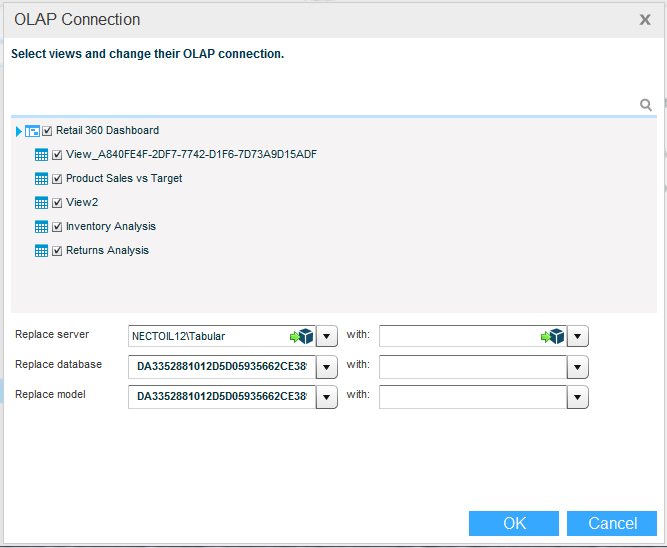
2. The upper part of the OLAP Connection dialog box displays the tree of the entities you selected. By default, all the entities are selected. If you want to change the data source of a specific view or workboard, deselect the irrelevant entities. Selecting/deselecting a parent entity selects/deselects the descendant entities.
3. In Replace Server, Replace Database and Replace Model, select the data source, database and cube you want to replace. In the “with” fields select the new server, database and model.
4. Click OK.