Clicking ![]() on the Application Bar opens the Management page for accessing the Data Sources, Models, Infographics and Sets options.
on the Application Bar opens the Management page for accessing the Data Sources, Models, Infographics and Sets options.
Clicking ![]() on the Application Bar opens the Management page for users with administrative credentials where they can define and manage users, roles, profiles, data security, data sources, models, infographics, sets, workboards, chart templates, applications and system settings.
on the Application Bar opens the Management page for users with administrative credentials where they can define and manage users, roles, profiles, data security, data sources, models, infographics, sets, workboards, chart templates, applications and system settings.
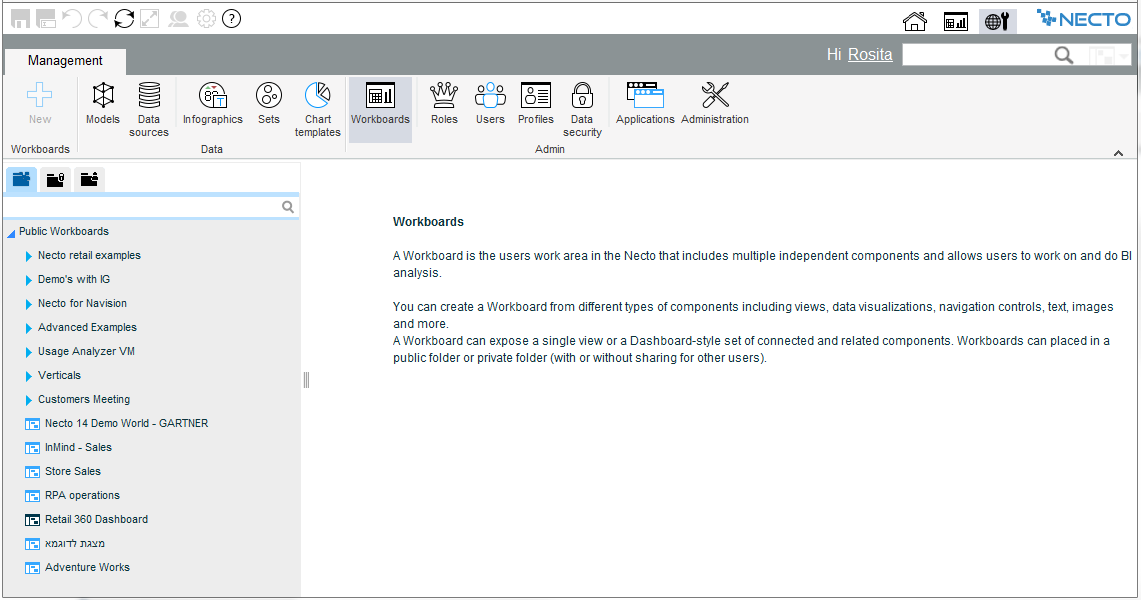
The Management page contains the following areas: