The Parameters ![]() button on the Insights tab is enabled when there are parameters defined for the current insights template. It opens the parameters dialog box where you can enter and modify parameter values for the selected insight.
button on the Insights tab is enabled when there are parameters defined for the current insights template. It opens the parameters dialog box where you can enter and modify parameter values for the selected insight.
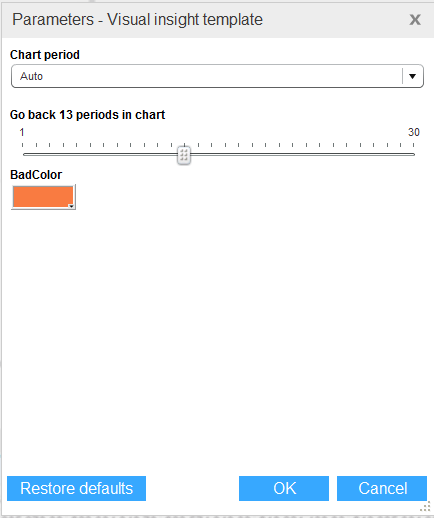
Use the ![]() button to restore the parameters to their default values.
button to restore the parameters to their default values.