The Rename option is used to change the name of a folder or a workboard.
To rename a folder or a workboard:
1. In the Workboards Pane, click ![]() next to the folder or workboard you want to rename. From the options menu, select Rename.
next to the folder or workboard you want to rename. From the options menu, select Rename.
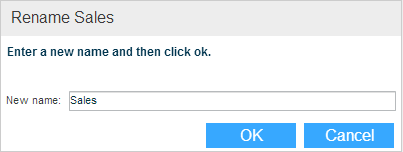
2. In the Rename window, type the new name.
3. Click OK to save the new name.