You can change the position of dimension members to change the way you view information. Reordering is disabled when there are contrasting actions such as sorting or filtering on the dimension.
Members can be reordered only within their group; for example in a Time dimension with 4 quarters (members), the months under the member Q1 can be reordered only within that group, and the months under Q2 can be reordered only within their group.
To reorder the members of a dimension:
1. Click on a member heading and click Reorder ![]() on the Members tab of the ribbon, or select Reorder from the member menu.
on the Members tab of the ribbon, or select Reorder from the member menu.
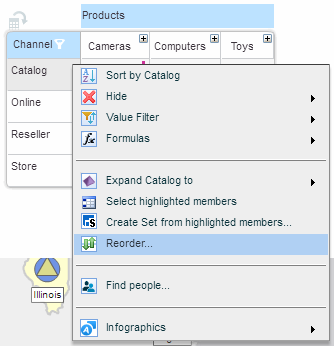
2. In the Reorder dialog box, select the member you want to reposition and use the arrow keys to move it up and down.
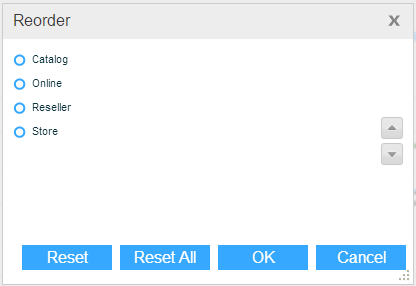
3. Click OK to apply the changes to the grid.
To restore the default order:
Use the Reset button in the Reorder dialog box to restore the default order of the current group.
Use the Reset All button in the Reorder dialog box to restore the default order of all member groups in the dimension.