To select a member set, on the Dimension tab of the ribbon, click Sets ![]() .
.
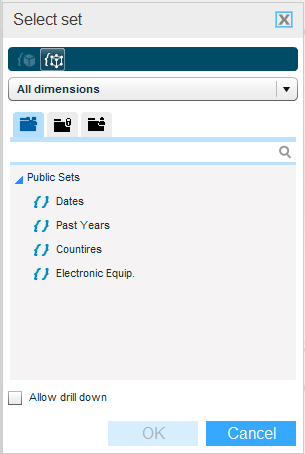
To display the sets defined for a specific dimension, select it from the dropdown list at the top.
To display your private sets or another user’s sets, switch to the relevant folder.
Select a set.
Select Allow drill down if you want to allow drilling down to lower levels of hierarchy for the members of the set.
Click OK.
Sets can be selected also via the Member Selection dialog box: click Members ![]() on the Dimension tab of the ribbon. Click the Sets
on the Dimension tab of the ribbon. Click the Sets ![]() button. Select a set from the list and move it to the Selected panel. Click OK.
button. Select a set from the list and move it to the Selected panel. Click OK.