While drilling up and down a member enables you to expand and collapse one member at a time, the Show option allows you to expand or collapse the entire dimension to a specific level with a single click.
To show a dimension level:
Click on the dimension heading. From the dimension menu select Show, and from the list of dimension levels choose the level to which you want to drill up or down. Or, click Level ![]() on the Dimension tab of the ribbon and select a level.
on the Dimension tab of the ribbon and select a level.
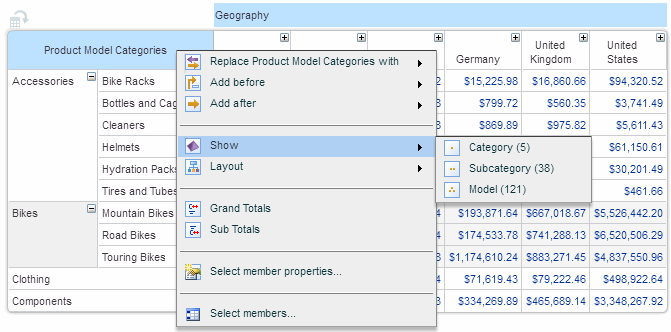
Example
The example below shows the Product Model Categories dimension drilled down to the Model level.
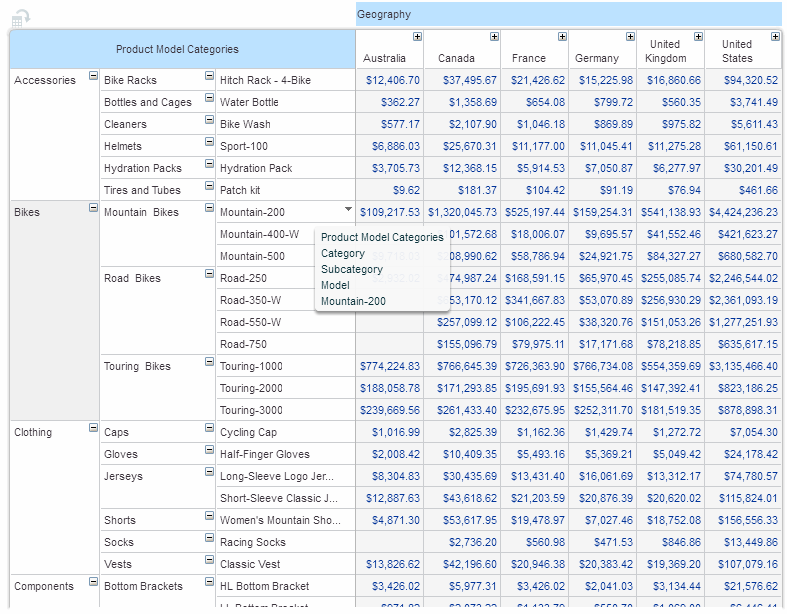
Hovering the pointer over a member displays a tooltip with all the levels above that level.