If the members of a dimension have properties defined in the data source, you can display them in the grid using the Member Properties option.
To show member properties for a dimension:
1. Click on the dimension heading and select Member Properties from the dimension menu, or click Member Properties ![]() on the Dimension tab of the ribbon.
on the Dimension tab of the ribbon.
2. In the Member Properties dialog box, click ![]() next to the property you want to show.
next to the property you want to show.
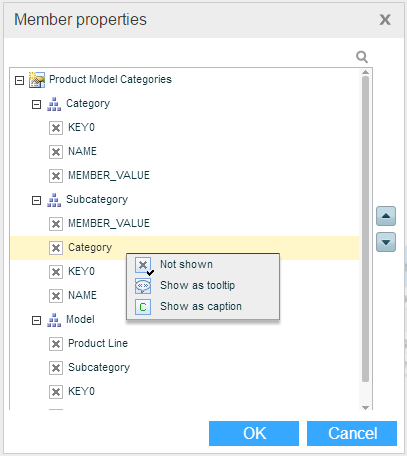
The Not Shown option is selected by default. To show the property in the member tooltip, select Show as tooltip. In the following example, the property “employee phone number” has been selected to show in the tooltip:
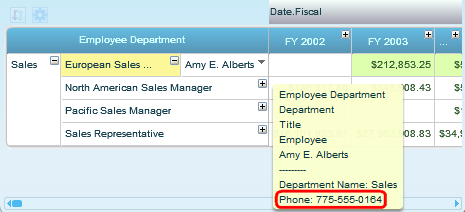
To show the property as a caption, select Show as caption. The property value will replace the member caption in the grid.
To remove the property selection, select Not Shown.