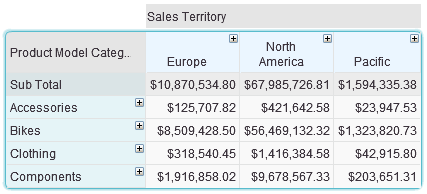The Subtotal option displays totals for the currently displayed members of a selected dimension.
To show subtotals for a dimension:
Click on the dimension heading and select Sub Totals from the dimension menu, or click Sub Totals ![]() on the Dimension tab of the ribbon.
on the Dimension tab of the ribbon.
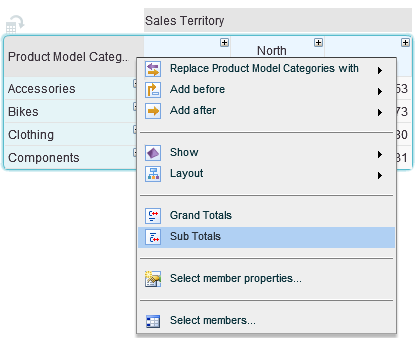
To hide subtotals for a dimension:
Click on the dimension heading and deselect Sub Totals from the dimension menu.
To display subtotals after other data:
After displaying the subtotals, open the dimension menu and select the Show Totals Below option, or just click Totals Below ![]() on the Dimension tab of the ribbon. The total rows or columns will move to the end of the data (bottom row or rightmost column).
on the Dimension tab of the ribbon. The total rows or columns will move to the end of the data (bottom row or rightmost column).
Example
In the following example, subtotals are displayed for the Sales Territory and the Product Model Categories dimensions.