The Show button ![]() on the Social tab of the ribbon shows all the comments added to the current workboard. In Private Mode, it displays only your private comments. In Public Mode, it shows all the comments added to the workboard by other workboard users.
on the Social tab of the ribbon shows all the comments added to the current workboard. In Private Mode, it displays only your private comments. In Public Mode, it shows all the comments added to the workboard by other workboard users.
Click ![]() to switch to Private Mode or
to switch to Private Mode or ![]() to switch to Public Mode. Then, click
to switch to Public Mode. Then, click ![]() .
.
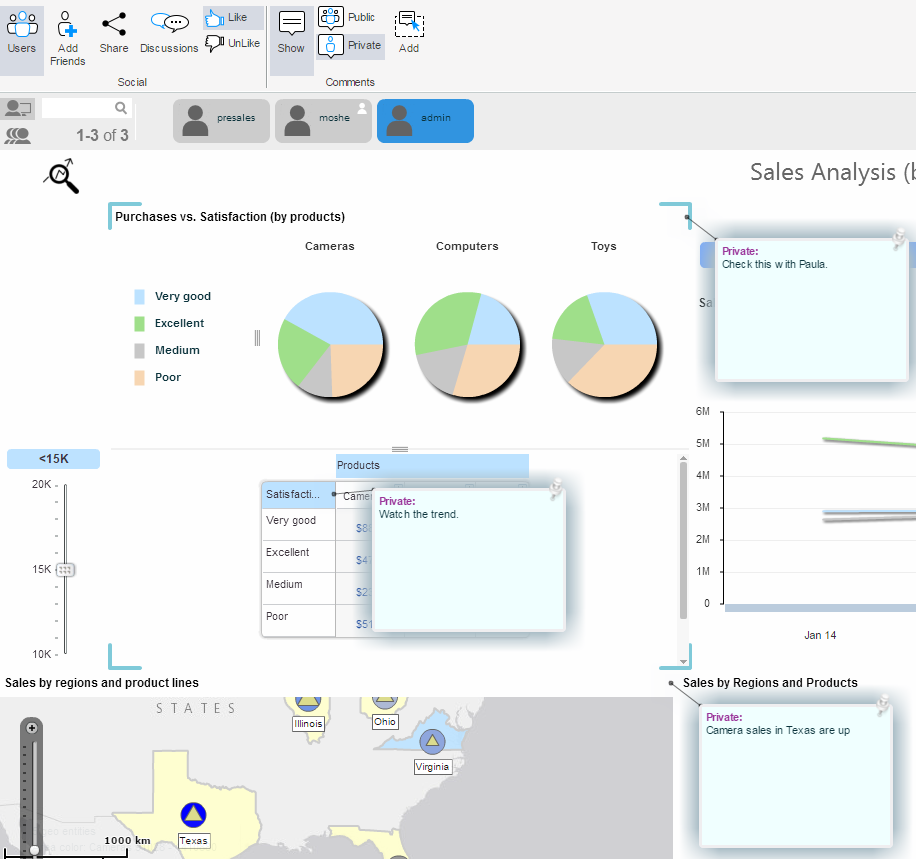
Clicking ![]() again hides the comments.
again hides the comments.