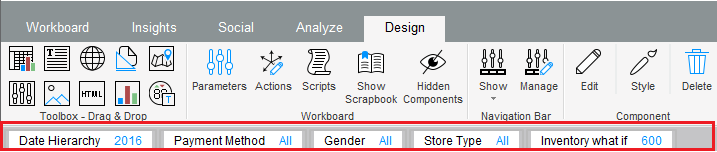
The Navigation Bar can be shown below the Workboard page ribbon or on the right of the workboard contents.
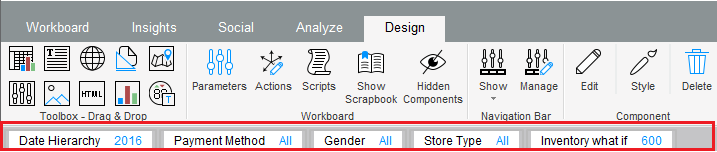
To show the Navigation Bar below the ribbon, click Show ![]() on the Design tab of the ribbon and select Top.
on the Design tab of the ribbon and select Top.
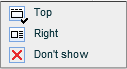
To show it on the right, select Right.
To hide the Navigation Bar, select Don't Show.