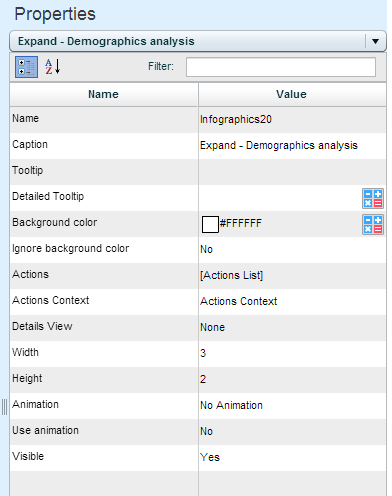
The Infographics Properties Pane is the property editor. It contains the properties of each of the levels of the infographics structure:
· The infographics family
· The infographic entity
· Graphic object – separate set of properties for each type of graphic
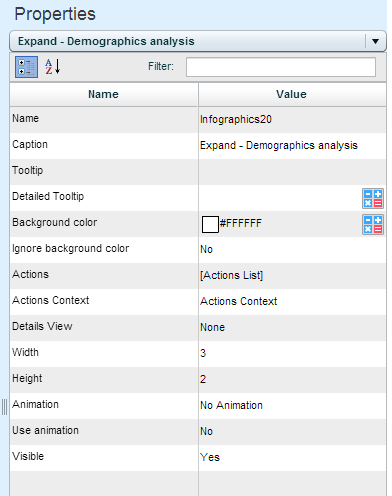
To display the properties of any item, click the arrow at the top of the pane and choose that item. Also, clicking on an entity in the Infographics entity pane, or on a graphic item in the design area, displays the relevant properties.
By default, properties are arranged by categories. You can expand (![]() ) or collapse (
) or collapse (![]() ) the categories to view or hide the properties you want.
) the categories to view or hide the properties you want.
You can remove the categorized display and list the properties in alphabetical order, by clicking ![]() on the pane toolbar.
on the pane toolbar.
To return to categorized display, click ![]() .
.
The Filter box on the pane toolbar can be used to filter the properties in a section according to a keyword.
To clear the search results, delete the text in the Filter box.
Click on the property value and enter or choose the option you want.