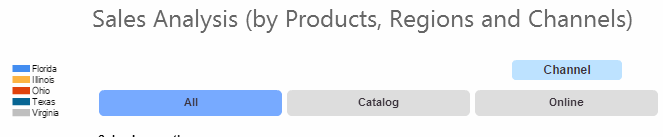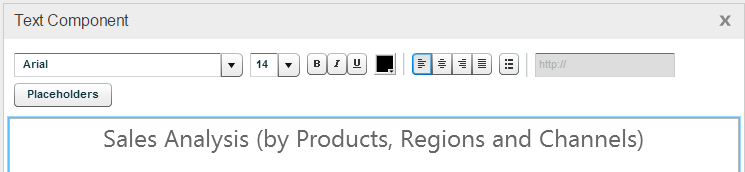
You can use the text component to design a title for your workboard, performing the following steps:
1. Add a text component to the top of the workboard.
2. In the Text Editor enter the title text and format it.
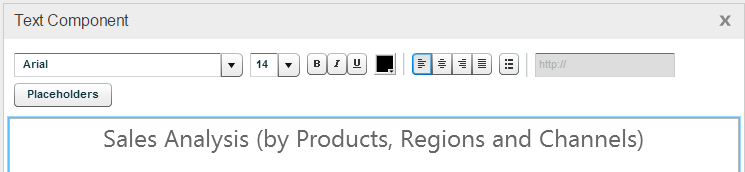
Click OK.
3. Click the Properties ![]() button on the Application Bar to open the Properties Pane. Click on the text component to show its properties and define the following settings:
button on the Application Bar to open the Properties Pane. Click on the text component to show its properties and define the following settings:
Inherit Properties from Workboard = No: This will enable you to edit the properties of the component.
Border = None: This will hide the component borders.
Click Apply to apply the settings.
The following example shows the results.