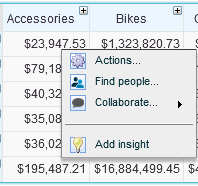The grid is the main work area where you explore and analyze view data. It displays data in a table with two axes (rows and columns), on which you can place two or more dimensions from the data source (e.g. Customers, Products, Time). Under a dimension are the members of that dimension. Members that have been defined with a foreground color in the data cube will appear in that color in the grid.
The grid cells display values according to the currently selected Measure (e.g. sales amount, order quantity), based on the dimensions in the grid and the slicers used.
The grid contains three menus: dimension menu, member menu and cell menu.
Dimension menu
The dimension menu is available by clicking the down arrow ![]() button on the dimension’s heading. It contains options that apply to the dimension from which the menu is opened.
button on the dimension’s heading. It contains options that apply to the dimension from which the menu is opened.
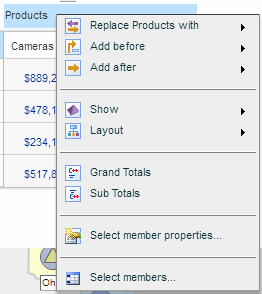
Member menu
When you point to a member heading a small down triangle ![]() button appears. The member menu is available by clicking this button. It contains options that apply to the member from which the menu is opened.
button appears. The member menu is available by clicking this button. It contains options that apply to the member from which the menu is opened.
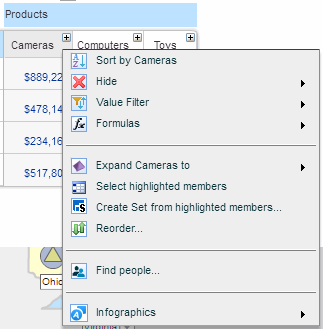
Cell menu
Clicking on a data cell opens a context menu with advanced options that apply to that cell, such as Actions, Find People, Infographics and Collaborate.