You can replace a dimension in the grid with another dimension from the view’s list of available dimensions. A swapping occurs: the new dimension moves into the grid and the replaced dimension moves out into the dimensions list.
Both the grid and the chart refresh and display the data according to the dimension that moved in.
A dimension may have OLAP sets defined for it in the data cube or model. It may also have public and private sets defined for it in Necto. A set is a member selection filter. Sets defined for a dimension are available for selection in the list of dimensions.
To replace a dimension:
Click on the heading of the dimension you want to replace or select it on the Dimension tab of the ribbon. Click Replace ![]() and from the list of dimensions choose the new dimension.
and from the list of dimensions choose the new dimension.
Or, click ![]() in the heading of the dimension, from the dimension menu select Replace <dimension name> with, and from the list of dimensions choose the new dimension.
in the heading of the dimension, from the dimension menu select Replace <dimension name> with, and from the list of dimensions choose the new dimension.
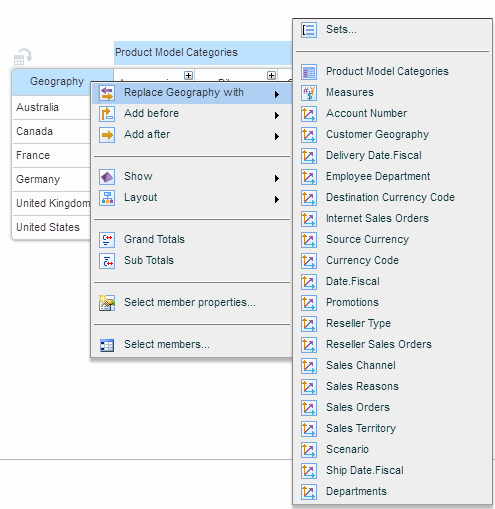
If you choose Sets, a dialog box opens for selection:
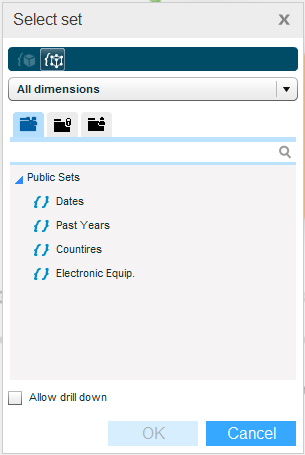
This dialog box shows both OLAP sets and Necto sets. To display Necto sets, click the Necto Sets ![]() button.
button.