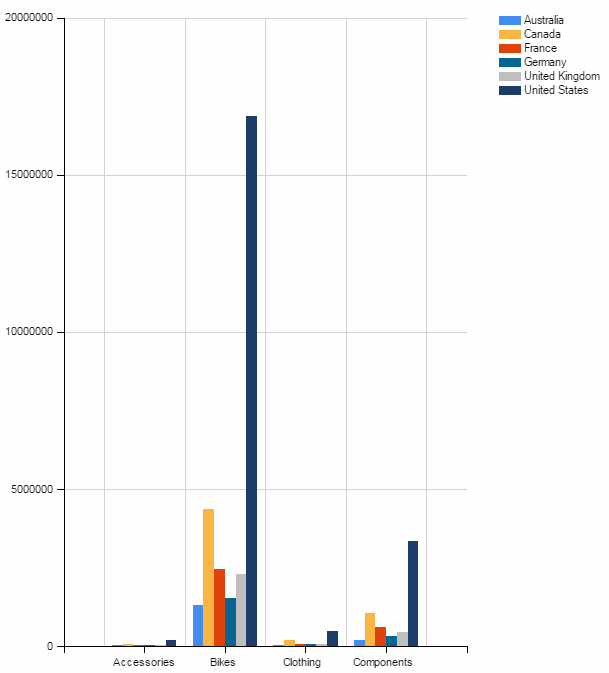
The chart component is connected to a view on the workboard. It charts the data from that view in the same way as the Chart layout option does in the view component.
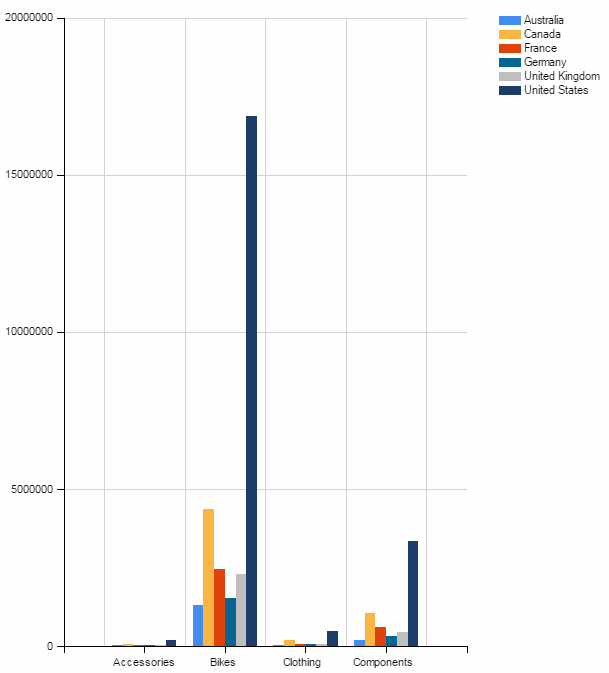
The chart component provides a larger variety of chart types to choose from and more advanced options like 3D mode. The chart types come from an external chart designer application.
If the connected view is only a source of information for your chart component and you don’t need it on the workboard, you can hide it in the container area at the bottom of the workboard by simply dragging it there.