The Charts ![]() option on the Management page ribbon is used to view the chart templates defined in Necto, organize them in folders, and perform various management functions.
option on the Management page ribbon is used to view the chart templates defined in Necto, organize them in folders, and perform various management functions.
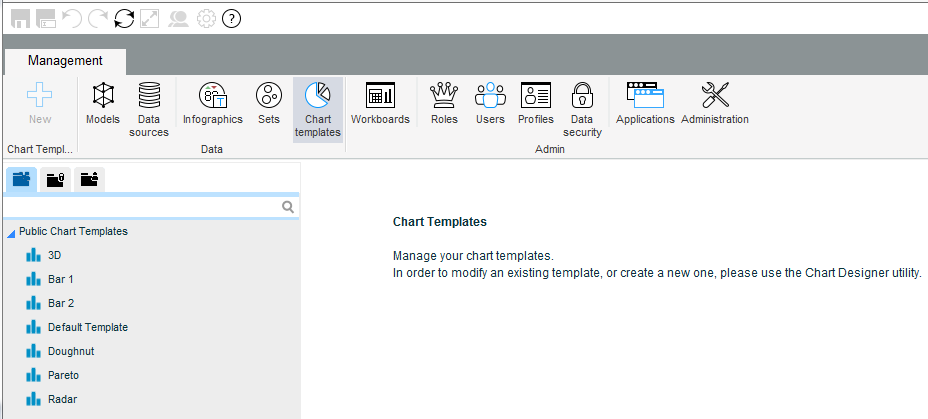
Chart templates are organized in a tree structure (like files and folders). Using the New Folder option, you can create subfolders under the root.
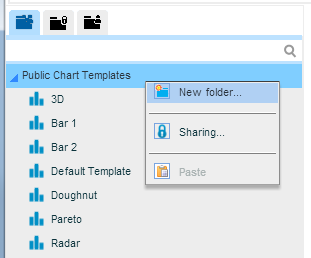
You can use the Cut, Copy, Paste, Reorder, Rename and Delete options from the options menu in the Chart Templates Pane in the same way as for folders and workboards in the Workboards Pane.
Using the Sharing option from the options menu in the Charts Pane, you can assign permissions to chart templates and to folders.